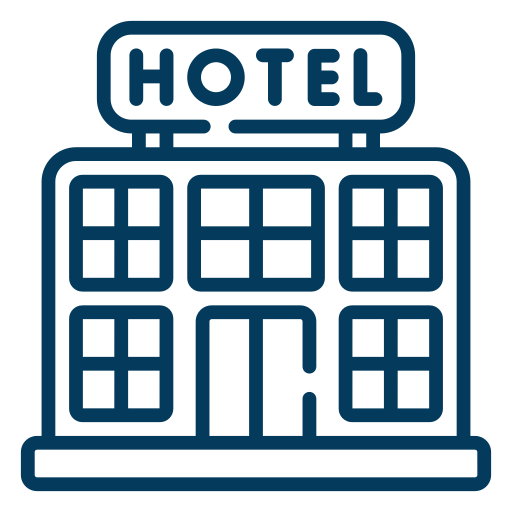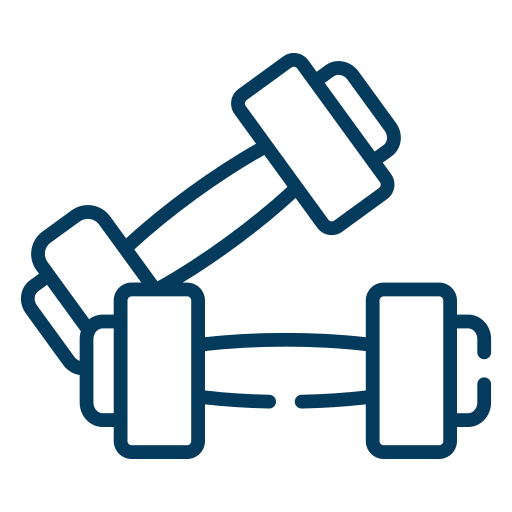It’s good practice for businesses to ensure accommodations for customers and clients with disabilities. Often, it’s the law—specifically, the Americans with Disabilities Act. Accessibility can also result in more business through word-of-mouth recommendations. Last but not least, it’s just plain decent to give all customers the equal opportunity to benefit from your business.
Of course, accommodations aren’t always intuitive to figure out. Plus, what is legally allowed or required? For example, can a business ask customers why they have service dogs? Long answer short: No.
What if the business is online only? Does it legally need to offer online accessibility? Perhaps not...but it should! Whether you want to start a business, have just opened one, or are a longtime owner, this guide should have something for you.
Table of Contents
- Online Accessibility
- Tip Box: The Importance of Front-Line Staffers and Website Accommodations Policies
- Tip Box: Examples of Common Accommodations
- Communications Accommodations
- Accommodations for Mobility Devices and Aids
- Tip Box: Nearly All Businesses Must Follow ADA
- Service Animal Accommodations
- Tip Box: Tax Breaks on Accommodations
- Don't Make These Mistakes
- Conclusion
- References and Endnotes
- Additional Resources
Online Accessibility
Let’s start with online accommodations since they’re a gray area legally and not reported on as muh as other types of accommodations.
The Basics
- People who are deaf, blind, or who have other disabilities frequently don’t receive full accessibility to business websites.
- Online accessibility is a weak area for enforcement in the United States.
- The ADA does not address websites for businesses, but courts have ordered accessibility after some lawsuits. The ADA was developed in 1990 before websites really were a thing. (Section 508 regulations address accessibility for government websites)1
- Generally, courts find that a business website must be accessible if the business also has a physical location serving the public.
- While online accessibility might not legally be required for online-only businesses, it is a fantastic move.
- Not having an accessible website, even if your business is on legally solid ground, could still lead to costly lawsuits that don’t make your company look good.
Building an Accessible Website
It’s more effective to design for inclusion from the beginning rather than retrofit an existing site to become accessible. Whatever the case with your business, here are some tips.
- Follow the 18F checklist for accessibility to apply to your business where possible. For instance:
- Appropriate captioning and audio description on all media
- Keyboard-accessible video controls and time stamp information that’s available to screen readers
- Text contrast ratio of 4.5:1 with the background
- Nested headings
- Logical tab orders following visual elements
- Easy dismissal of popups if the user wants
- Unique descriptions of each image
- Appropriate captioning and audio description on all media
- Have users with different disabilities access your website and offer feedback on how simple or complicated it is to use.
- Offer contact links for customers or clients who have accessibility suggestions or who want to request accessibility services.
- Give customers the ability to contact your business through multiple channels, for example, phone, email, and live online chat.
- Add a “Skip Navigation” option at the top of websites to help screen readers skip information that shows up on every page.2
- Avoid using “Learn more” or “Click here” as link anchor text. That’s because users may navigate via tabbing. When speech software reads, “Learn more,” aloud, it isn’t informative in the same way, “the Hall of Fame” is.
- Consider an automated accessibility solution such as accessiBe that automatically offers screen reader adjustments, ongoing accessibility compliance, and other solutions. The AI can scan and analyze your website and bring it into compliance within 48 hours. New scans occur every 24 hours. Pricing starts at $490 a year for websites with less than 1,000 pages.
- Ask web design/developer job applicants and agencies about their experiences with accessibility and how they’ll make your website accessible.
- Offer multiple points of access/usability for each of your webpages. For instance, onscreen keyboards are accessible to customers who do not use physical keyboards. If the website has CAPTCHAs, ensure that they aren’t just image-based. That renders your site inaccessible to users who are blind or have visual disabilities. Even having CAPTCHAs that are audio and textual may not work for users who are deaf-blind. In fact, there’s no 100 percent ideal CAPTCHA solution. If CAPTCHA is necessary, minimize how often your business deploys it.3
- Ensure that all documents online are accessible to screen readers. It’s even possible to make PDFs accessible.
- Go to the 18F Accessibility Guide and the Section 508 IT accessibility website. While they are technically for government agencies, they are great resources for any business wanting to be accessible. These sites also have testing tools and a trove of links for a deeper look at accessibility. Other sites to check out are the Bureau of Internet Accessibility and the American Foundation for the Blind.
- Make web accessibility a goal for everyone in the business, not just website developers and designers. The Web Accessibility Initiative offers resources for designers, developers, testers, managers, content writers, and others.
- Check out Web Content Accessibility Guidelines so you can apply them to your business. Version 2.2 should be finalized sometime in summer 2021. Version 2.1 was finalized in 2018 and has been used since.
- Make a plan for accessibility if you’re retrofitting an existing website. Determine which pages to prioritize (probably start with the most popular pages).
Tip box: The Importance of Front-Line Staffers and Website Accommodations Policies |
Your business might have the most inclusive accommodations policy in the world, but it doesn’t matter if front-line staff lack the necessary training. Ideally, all employees would receive training, but it is especially important for front-line staffers. They’re the ones who interact with customers and clients much of the time. They set the tone for customer experiences. Ensure front-line personnel are familiar with the ADA and the accommodations/inclusivity policies of your business. Provide ongoing training. Website accommodations policies go a long way, too. They save folks from having to endure the extra-laborious effort of contacting your business, being told to contact this other staffer through a method that isn’t friendly for the customer’s disability, waiting for the staffer to return from vacation in a week, or otherwise twiddling their thumbs for hours or days for responses (if the replies ever come). Instead, you can just spell out your policies online and save everyone a lot of time and hassle. Both employees and customers will be happier. |
Tip box: Examples of Common Accommodations(This list is by no means exhaustive! A lot of accommodations aren’t listed here.) |
 |
Communications Accommodations
A business should properly serve customers/clients with hearing, speech, or vision disabilities. Here’s a look at common accommodations in these situations.4
The Basics
- Practice patience. Often, your customers or clients know exactly how you should interact with them. Follow their lead. It may take extra time (and sometimes, a bit of extra expense), but that’s life. Plan for these accommodations to occur since they will be needed sooner or later (probably sooner!). Take a few additional minutes to write back and forth with pen or paper or to read a menu out loud. Don’t ignore customers or say you cannot accommodate them. Even if you truly think you cannot, chances are you can.
- Review examples of accommodations in common scenarios. For instance:
- If your business is a restaurant, servers or cashiers could read the menu to customers who are blind.
- In a store, employees could write back and forth to customers who are deaf and have questions about products.
- In a medical office, ASL interpreters can facilitate communication between medical personnel who are hearing and patients who are deaf.
- Law offices can use screen-reader-accessible legal documents for clients who are blind.
- If your business is a restaurant, servers or cashiers could read the menu to customers who are blind.
- Discuss appropriate aids or services with the person who has the disability. Avoid assuming a person’s accommodations for them. For instance, some people who are deaf use ASL interpreters, while others do not. Similarly, not all people who are blind read Braille. Let folks tell you what accommodations they want, if any. That said, you’re not always required to give them the accommodation they request. Suppose you give tours at a small museum and someone comes in wanting an ASL interpreter for a tour that starts in two minutes. You don’t have to do that if it’s not realistic. What is more realistic is asking two weeks’ notice for interpreter requests and offering written scripts for the speeches you’ll make on the tour. Ideally, the museum would have a page describing accommodations and how to use or request them. For an example, look at The Metropolitan Museum of Art’s page for visitors who are deaf.
- Use various auxiliary aids or services.
- For customers who are blind, ideas include audio recordings of documents, material printed in Braille or large print, or material that can be read electronically via a screen reader. You can also use qualified (human) readers who impart information in a neutral manner with the appropriate vocabulary (for instance, a server reading a restaurant menu to someone who is blind).
- For customers who are deaf-blind, deaf, or hard of hearing, ideas include written material such as a script of a speech given on guided museum tours, notetakers, and qualified interpreters (whether sign, cued speech, tactile, oral, etc.).
- For customers with speech disabilities, ideas include communication boards, writing with pen and paper, and transliterators who can recognize speech and repeat it to others.
- For technology or phone use situations, ideas include TTYs, relay services, captioned telephones, real-time captioning, email or live chat customer service, magnification and screen reader software, video description, secondary audio programming, assistive listening systems, captioning, and subtitles.
- For customers who are blind, ideas include audio recordings of documents, material printed in Braille or large print, or material that can be read electronically via a screen reader. You can also use qualified (human) readers who impart information in a neutral manner with the appropriate vocabulary (for instance, a server reading a restaurant menu to someone who is blind).
- Ask customers to repeat words or phrases you do not understand or need clarification on.
- Treat relay calls like any other calls. Speak to the customer or client as “you,” and not “he” or “she.” Good: “Do you want the free shipping option?” Bad: “Does she want the free shipping option?”
- Include companions who have disabilities in your accommodations. For instance, suppose one of your patients in the hospital has a wife who is deaf and uses ASL. The patient himself is hearing, but the hospital also has a responsibility to communicate effectively with his wife. Covered companions can include spouses, friends, and associates, or anyone the business needs to communicate with as a matter of course.
- Avoid having customers or clients use their family members or friends to serve as interpreters unless it’s truly what both people want.
- Minor children should never serve as interpreters unless it’s an emergency and no qualified interpreters are around.
- Exercise caution with willing companion interpreters in situations where impartiality is difficult, for instance, when you’re giving a bad-news medical diagnosis or in spousal abuse situations where the companion is the spouse. Bring in a qualified interpreter or use another type of aid instead of these companion interpreters.
- Even something lower-stakes such as wedding dress shopping is a situation rife with the potential for bias. Say you work at a bridal dress shop and a bride who is blind comes in with her mother to select dresses. It’s possible but perhaps unlikely for a mother in this type of situation to be neutral. Brides may appreciate it if you say something like, “Just let me know if you’d like me to describe the dresses!”
- Family dynamics are tricky. It’s not staffers’ job to insert themselves into the middle of a situation when no one asked them to. However, it’s important to be aware of all the biases family and friend interpreters can bring. Suppose the bride who is dress shopping is deaf, not blind, and communicates through sign language. She might ask you, through her mother, whether the store has a certain style of dress. A mother who hates that style might not convey the question accurately or might change your answer to fit her preferences. The possibility of misinterpreting is present in all types of business situations, be they wedding dress shopping or dining out. Remain aware of that and try to communicate with customers or clients directly when possible.
- Even something lower-stakes such as wedding dress shopping is a situation rife with the potential for bias. Say you work at a bridal dress shop and a bride who is blind comes in with her mother to select dresses. It’s possible but perhaps unlikely for a mother in this type of situation to be neutral. Brides may appreciate it if you say something like, “Just let me know if you’d like me to describe the dresses!”
- Skill is another issue to consider with family/friend interpreters. Often, they’re not skilled enough to serve as interpreters so consider that factor if medical or legal issues are in play or if nuance is important.
- If you write down information for ASL users, do so with clarity of communication in mind. English might not be their first language. Overly complex phrases might muddle the situation.
- Minor children should never serve as interpreters unless it’s an emergency and no qualified interpreters are around.
What If You Think an Accommodation Poses an Undue Burden?
Businesses have flexibility if an accommodation would pose true financial hardship or would critically change the nature of the service or product provided.4
- Slowing down a dance or play to describe it to patrons who are blind results in a fundamental change of what’s provided. You don’t have to offer this type of accommodation.
- The bigger the business, the higher the expectation that it can provide accommodation and not claim financial hardship.
- Businesses should consider the cost and nature of the aid/accommodation compared with the overall resources, expenses, and size of the business. (The resources, expense, and size of a parent company can be considered, too.)
Accommodations for Mobility Devices and Aids
It’s common to see people use walkers, canes, and wheelchairs in stores, but do businesses also have to accommodate Segways, golf cars, and other power-driven mobility devices?
The Basics
- People with disabilities are in the best position to choose the mobility aid or device that best assists them.
- The abbreviation OPDMD refers to “other power-driven mobility devices” and covers Segways, golf cars/carts, and other devices that run on batteries, fuel, or engines.
- In general, a business must let customers or clients with disabilities bring OPDMD into spaces it allows members of the public into as long as the devices don’t pose a safety risk.5
- A business can ask someone with an OPDMD or even a wheelchair for verification that the device is necessary due to a mobility disability. An affirmative statement from the user is satisfactory. No documentation-type proof is required but can be accepted in lieu of oral verification. A business cannot ask users about the features of their disability or how severe it is.
- Any safety risks must be actual and not theoretical or stereotypical. Examples of actual risks commonly include large mobility device size and very small business, narrow hallways, low ceilings, extremely high or fast pedestrian traffic, the placement of stationary objects inside the business, a possible threat to natural or cultural resources inside the business, and indoor health or environmental factors due to fuel from certain OPDMD engines.6
- A business can and should develop written policies on which OPDMD it allows and when. Include details on whether the devices should be operated at the speed of pedestrian traffic, whether and where storage for it is available, and where in the business the device cannot go due to actual safety risks.
- A business doesn’t have to accommodate OPDMD at all or in >all areas if doing so is unsafe. However, it should try to accommodate devices wherever possible. ADA.gov gives the example of a cruise ship in which Segways generally can go anywhere except in extremely narrow and low-ceilinged areas. In a convenience store or other small business that can’t accommodate a certain type of OPDMD, the business must still serve the person with the disability, perhaps curbside or at another site.5
- Businesses that are roomier (think big-box stores, outdoor amusement parks, movie theaters, and malls) should be able to accommodate bigger/more types of mobility devices than smaller establishments such as convenience stores.
Tip box: Nearly All Businesses Must Follow ADA |
The ADA delineates 12 categories of public accommodations. They cover businesses such as bars, restaurants, movie theaters, private museums, doctors’ offices, and shopping malls. If your business serves the public, assume that it must follow ADA regulations. Now, if your business is in a warehouse, factory, or similar type of building and doesn’t directly serve the public, it must meet new construction/alteration requirements only. Note that the ADA does not have a “grandfather” or “very small business” exemption clause. That said, a business or entity might not have to provide an accommodation if it makes for a severe, undue financial strain. Nor do properties with historical significance have to make structural changes that would threaten the property’s historical value. However, the business or entity should consider other types of alterations or offer alternatives for customers with disabilities. |
Service Animal Accommodations
Service animal accessibility is an area rife with confusion, as controversies over the past few years show. Some of the debate is due to misunderstandings over service vs. emotional support animals. Some of it is due to businesses not grasping some legalities, for example, that service animals are not required to wear vests or ID tags.
Service animals perform various tasks. For example: Letting someone who is deaf know that a person is coming up from behind them; helping a person who is blind navigate; offering balance or stability for someone struggling with walking; helping a child with autism not wander; alerting a person with diabetes when their blood sugar is low; and retrieving items for someone who uses a wheelchair or who has balance issues.
The Basics
- In the huge majority of cases, businesses must allow entry to service animals.
- A business can exclude service animals only in four basic situations: if the animal is not toilet trained, if the handler does not have control of it, if the animal poses a direct safety threat, or if the animal’s presence would materially change business services, practices, or policies.
- Service dogs can be any breed (even if the municipality doesn’t allow that breed for a pet).
- Service animals are usually dogs but can be miniature horses, pigs, monkeys, and other species.7
- Service animals are allowed in communal food prep areas, self-serve food areas, salad bars, and the like. Service animals generally must stay on the floor or be carried (and not, say, in a shopping cart or in a chair at a restaurant).
- One handler is allowed to bring more than one service animal for different tasks. Only in very limited cases can staffers request that one of the animals wait outside (such as in a tremendously crowded restaurant where only one of the animals fits under a table and keeping the second inside would mean blocking the aisle).
- Someone who uses a service animal can reserve any open room at a hotel and is not restricted to pet-friendly rooms. Likewise, these guests should not be charged cleaning fees related to the animal unless the animal causes damage.
- Tasks performed by service animals must directly relate to the person’s disability.
- Service animals don’t have to wear vests, ID tags, or specially identifying harnesses.
- Companion, emotional support, therapy, or comfort animals are not service animals. Businesses are not required to let them in unless a state or local law says otherwise. The same goes for service animals in training.8
- Service dogs still qualify as service animals even if they have not been professionally trained. In other words, a business can’t legally refuse to let a service dog in just because the owner trained the dog themselves.
If a Business Isn’t Sure a Dog Is a Service Animal
- Workers are legally allowed to ask only two very specific questions:
- Is the dog a service animal required because of a disability?
- What task or work has the dog been trained to perform?
- Is the dog a service animal required because of a disability?
- Employees cannot ask about the person’s disability nor ask to see documentation that the dog is a service animal.
- Staffers also can’t ask to see the dog do the task(s) it was trained for.
Supervision of the Animal
- The dog’s handler is the person responsible for toileting, feeding, and grooming the animal.
- Business staffers have no duty to supervise or care for service animals.
- If the animal’s behavior directly threatens other people’s health or safety, staffers can require that the animal leave. The same principle applies if the animal has a history of threatening behavior or if the handler is unable to control it.
Excluding Service Animals
- Service animals generally aren’t allowed in pools to swim with handlers due to public health rules. However, the animals can stay on the deck and go to other public areas in a pool facility.
- Churches, mosques, and other houses of worship don’t have to allow service animals unless state law says so.
- As touched on earlier, a business can exclude service animals in four basic situations: lack of toilet training, lack of control, imposition of a direct safety threat, or a material change in business services, practices, or policies.
- An example of a material change: Dogs in areas of a zoo where the zoo animals are dogs’ predators or prey, and the dogs would be disruptive. The dogs must otherwise be allowed in other areas of the zoo.
- Allergies or fear of dogs aren’t enough reason to exclude service animals. Instead, the solution is to create sufficient space between the service animal and the person who might be affected.
- A service dog that barks just once or because it has been provoked is not out of control.
- Service animals can be under their handler’s control even if unleashed, but the handler must use voice, signal, or other means to control the animal.
- Staffers can ask that handlers take their service dogs outside if the dogs are out of control and the handlers cannot bring them under control.
Tip box: Tax Breaks on Accommodations |
The IRS offers tax incentives for small businesses to implement accommodations. The breaks can help with expenses such as creating Braille menus, building ramps, widening doorways, installing grab bars, offering ASL interpreters, and modifying bus shuttles. A business is considered “small” for these tax purposes if it has $1 million or less in gross receipts from the previous year or has no more than 30 employees. Meanwhile, businesses of any size can qualify for deductions up to $15,000 per year if they remove barriers in vehicles or facilities. |
“Before 1990, the world was a different place. Obstacles excluded almost one-fifth of our nation’s population from participating fully and meaningfully in American life.”9 -The U.S. Justice Department |
Don't Make These Mistakes
The Justice Department has a video outlining ten mistakes small businesses make about their customers with disabilities. The look of the video is outdated, but the messages remain true.
Mistake 1: The ADA doesn’t really matter for this business since no people with disabilities live around here
- Some disabilities are hard to discern
- People with disabilities tend to avoid inaccessible businesses, so naturally, such businesses wouldn’t get them
- About 50 percent of people 65 and older have at least one disability. As Americans get grayer and older, the need for more accessibility only goes up
- In general, about one in every five Amercians has a disability (and these folks live everywhere!)
- People with disabilities have money to spend—at least $175 billion, to be specific (twice the spending power of teenagers!). They also shop and dine with other people who have money
Mistake 2: This store is “grandfathered” in since it was here before ADA was passed
- The ADA doesn’t have a grandfather clause. Older buildings must provide accommodations as long as they’re not unduly expensive or difficult
Mistake 3: A new building automatically equals an accessible building
- Blocked aisles, untrained staff, and hostile policies are just three examples why new, accessible buildings aren’t enough by themselves
Mistake 4: Accommodations are too expensive/not affordable
- Many accommodations are readily achievable for free or at minimal cost
- Accommodations don’t have to be done all at once
- Businesses aren’t required to implement accommodations that would be huge financial burdens
- Tax credits and deductions help with accommodations
Mistake 5: The landlord won’t pay for accommodations
- Both tenants and landlords are responsible
- Tenants have more responsibility and control than they may realize (for instance, removing blockages from aisles and making doors easier to open)
Mistake 6: Accommodations make me uncomfortable or might offend/anger people with disabilities
- Avoid offering unsolicited help or accommodations
- Treat people with disabilities like you would other customers. In other words, honestly and fairly, and with dignity
Mistake 7: I don’t know where to get started or who to contact
- ADA.gov has great resources to get any business started
Mistake 8: Health regulations mean the business can’t allow service animals
- Service animals can go anywhere customers are allowed even if health codes normally do not allow animals
Mistake 9: Compliance will never end. New, complicated, tough accommodations will pop up every day
- ADA compliance is simple and common-sense. A company should never need to do anything elaborate that puts it out of business
Mistake 10: Other businesses don’t comply, so why should we?
- Compliance is legally required
- It’s the decent thing to do
- Your business is missing out on potential profit
Conclusion
If there’s one thing to emphasize when it comes to accommodations, it’s this: No one expects a business to implement all needed accommodations at once. Nor does anyone expect complicated, convoluted, expensive “solutions” when much simpler alternatives do just fine.
Another point to highlight is this: Try to see accommodations not as a hindrance or burden, but as part of treating customers fairly and respectfully. Accommodations make good business sense and help your bottom line when done properly. Accessibility should also extend to your website, even if your company is online-only.
References and Endnotes
- Berg, Kim Krause. (2019, Jan. 09). Website Accessibility & the Law: Why Your Website Must Be Compliant. Search Engine Journal. Retrieved June 17, 2021, from https://www.searchenginejournal.com/website-accessibility-law/285199/
- Tips and Tricks to Improve Web Accessibility. (n.d.). American Foundation for the Blind. Retrieved June 17, 2021, from https://www.afb.org/about-afb/what-we-do/afb-consulting/afb-accessibility-resources/tips-and-tricks
- Inaccessibility of CAPTCHA. (2019, December). W3C. Retrieved June 17, 2021, from https://www.w3.org/TR/turingtest/
- Effective Communication. (2014, January). PDF. U.S. Department of Justice. Retrieved June 17, 2021, from https://www.ada.gov/effective-comm.htm
- Wheelchairs, Mobility Aids, and Other Power-Driven Mobility Devices. (2014, January). PDF. U.S. Department of Justice. Retrieved June 17, 2021, from https://www.ada.gov/opdmd.htm
- Wheelchairs and Other Power-Driven Mobility Devices. (2019). ADA National Network. Retrieved June 17, 2021, from https://adata.org/factsheet/wheelchairs
- Service Animals and Emotional Support Animals. (2014). ADA National Network. Retrieved June 17, 2021, from https://adata.org/guide/service-animals-and-emotional-support-animals
- Frequently Asked Questions about Service Animals and the ADA. (2015, July). ADA.gov. Retrieved June 17, 2021, from https://www.ada.gov/regs2010/service_animal_qa.html
- Ten Small Business Mistakes. (Uploaded 2020, March 05). U.S. Department of Justice. YouTube. Retrieved June 17, 2021, from https://www.youtube.com/watch?v=oM9jp2YlDIs