- Kisi is a cloud-based access control system suitable for companies of all sizes.
- Kisi requires two types of hardware and offers two software tiers.
- Given its numerous excellent features, we've named Kisi the best access control system overall.
Kisi fits the needs of almost any business in need of an access control system. It includes an automatic 30-day free trial, its prices are fair, and its features provide everything you would expect from an access control company. These are some of the key reasons why we've named it as the best overall access control system provider in our Kisi review.
What Is Kisi?
Kisi launched its first access control prototype in 2012. Its main offices are in Brooklyn, New York, and Stockholm, Sweden, though its team includes remote workers stationed all over the world.
The company ships its products internationally, which may partially explain why it has thousands of users. Household-name companies that use Kisi include Century 21 and mindbodygreen.
Does Kisi Have a Free Trial?
Kisi has a 30-day free trial that begins on the date when you receive your Kisi access control hardware. At any time before your trial ends, you can cancel your subscription if you aren't satisfied. You will receive a full refund, though you'll pay for the cost of shipping to return your Kisi hardware.

During your free trial, you'll experience the full functionality of the Kisi Reader Pro (KRP) or its outdoor equivalent, the Kisi Reader Pro Outdoor (KPRO). You'll also get full use of the Kisi Controller Pro (KCP), which connects all of your access point readers to your Kisi software.
Your free trial supports access control for up to 16 doors. It also includes all the features that we list below.
Kisi Subscriptions and Pricing
All Kisi plans come with the aforementioned KRP readers and KCP controllers. These devices vary in price based on the number of doors to which, and users for whom, you're controlling access. You can generate a free quote for Kisi's services online in just minutes.
Kisi's access control readers pair with Kisi's software. There are two software plans you can subscribe to: Standard and Organization . Below is a breakdown of the features of each plan.
Standard
Kisi's Standard plan includes the following:
- Unlimited number of administrators
- Active Directory sync of users from Google, MS Azure or coworking software
- 120 days of event storage and exporting compliance
- A web dashboard for lockdown alerts and alarm triggers
- Standard customer support
Organization
The Organization plan includes:
- An unlimited number of administrators
- Active Directory sync of users from SAML 2.0
- SAML-based single sign-on user authentication, with enforced two-factor authentication currently in the works
- Permanent event storage and exporting compliance
- Web and mobile lockdown alerts, with mobile alarm triggers currently in the works
- Priority customer support and 99.99% uptime (the amount of time per day for which your access control system is fully functional and active)
Side by Side: Kisi Standard vs. Organization Plans
We've listed Kisi's Standard and Organization plan features side by side so you can easily compare them:
| Standard | Organization |
Active Directory sync | Google Workspace, MS Azure and coworking software | SCIM or standard user import integrations |
Administrators | Unlimited | Unlimited |
Alarm triggers and lockdowns | Web dashboard | Web and mobile for lockdowns; web for alarm triggers, with mobile coming soon |
Customer support | Standard | Priority, with 99.99% uptime |
Event storage and exporting compliance | 120 days | Permanent |
User authentication | None | SAML-based single sign-on; enforced two-factor authentication coming soon |
Kisi Payment Options
Kisi users can only pay by credit card. You can cancel your subscription at any time, though you won't be refunded for fees charged before your cancellation date. When using Kisi, you pay a one-time cost for the hardware and then monthly subscription costs for the access control software.

Best Features of Kisi
We named Kisi the best access control system overall due to the following features.
- Access auditing: With Kisi's analytics, events, and event export tools, you can easily interpret and audit all your access data. You can specify your audit reports by office, access point or action.
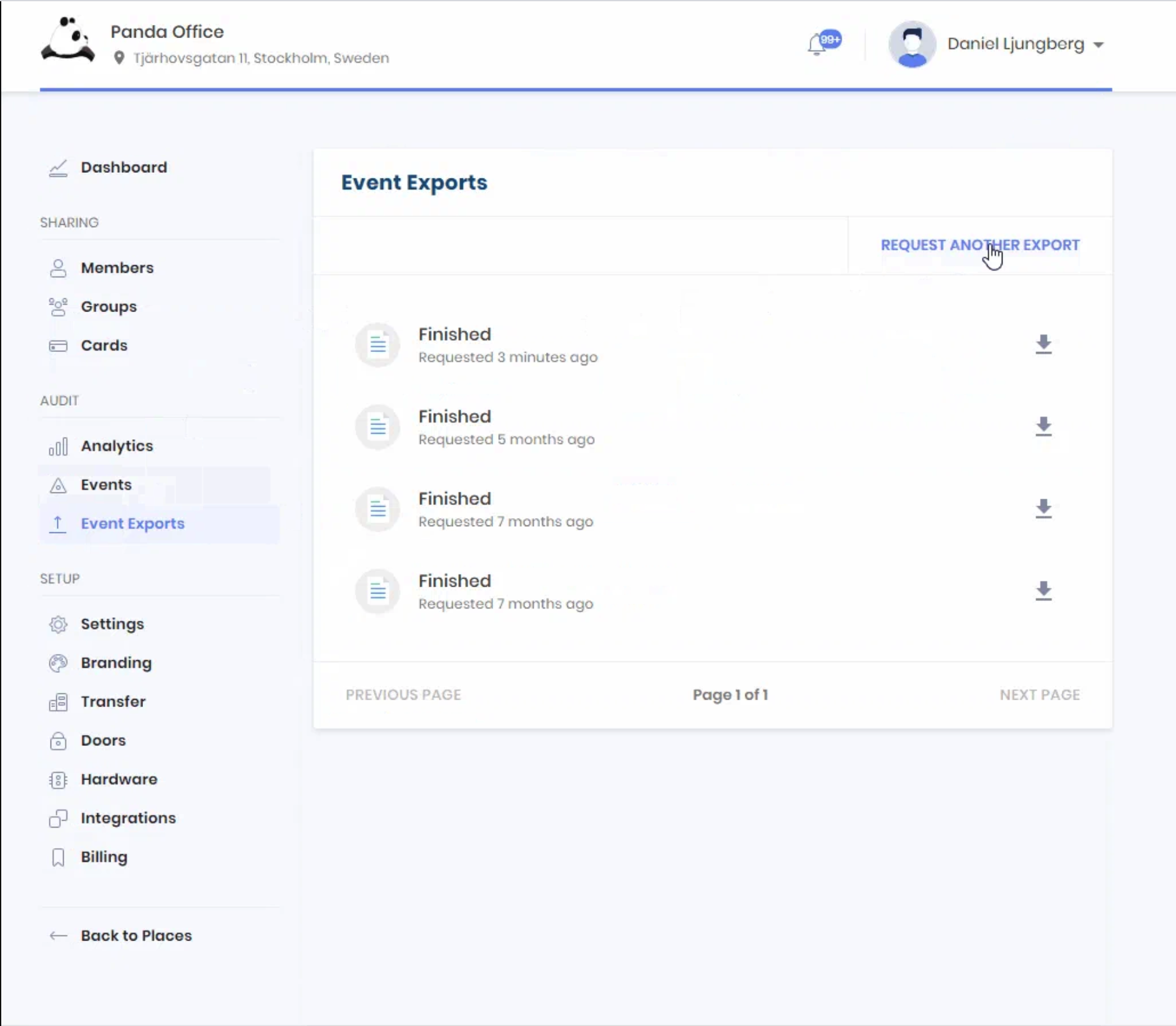
- Biometric access control: Kisi eliminates the need to distribute access cards to your team. Instead, your employees use on their smartphones. Smartphones with the Kisi app installed on them then act as encrypted credentials, granting access to employees to your facility. By using their smartphones, your employees aren't locked out if they accidentally leave their access cards at home.

- Compliance: Kisi complies with the data quality and security standards of SOC2 and ISO.
- Grouped access: With Kisi, you can segment employees into groups, each of which has its own access rules. For example, one group can have access to certain doors and only use certain types of credentials, whereas others can have no such restrictions.
- Muster reports: Each time Kisi grants access to an individual, it creates an entry in an internal log. From these logs, Kisi can generate muster reports (real-time lists of everyone who is in your building) that show exactly who accessed certain spaces during a given period. This ability to know who is where can be especially useful in the event of security breaches or lockdowns.
- Integrations: Kisi integrates with dozens of other software programs, including CRMs, multi-factor authentication platforms and data analytics tools. It integrates with Slack and Microsoft Teams to send notifications every time someone accesses any room protected with a KRP access point reader.
- Lockdowns and alarms: Kisi gives you the power to trigger intrusion alarms remotely. If you sense a serious security threat, you can remotely block all access points. Currently, Organization subscribers can use the Kisi mobile app to trigger this remote lockdown function, and, according to Kisi, remote mobile app alarm triggers will be added in the near future.
- Multisite management: If you need access control for multiple physical locations, you can use Kisi's multisite management features to achieve this goal. Whether you have one, two or dozens of locations, Kisi can oversee them all.
- Rapid access: Kisi prides itself on rapid access. Its average unlock time is 0.3 seconds, so you and your employees aren't waiting for a door to unlock.
- Remote access control: If you need to grant or modify employee or visitor access, but you're not physically present to do so, Kisi can help. Through its web interface or mobile app, you can lock doors from a distance, modify employee access rights and grant temporary admin access to certain employees.
- Scalability: Kisi can easily grow with your business. Each KCP controller supports up to 16 doors. If your company needs to guard access to an increasing number of spaces, you only need to add new KCPs when you surpass a multiple of 16 doors.
- Siri access control: Employees with iPhones and the Kisi app can use Siri to unlock All your employees need to do is tell Siri to open the door in front of them and, voila!, hands-free access. This access function, like Kisi's biometric access control, is fully encrypted.
- Time-based access: Although Kisi's access control systems run 24/7, you can use Kisi to limit the times during which certain users can access specific locations. Through Kisi's time-based access tools, you can lock or unlock doors and elevators during certain time periods. You can also issue temporary access passes.

- Touchless access: Worried about germs? Since Kisi has Siri-based and biometric access functions, it offers the potential to make access throughout your facility touchless. Even if you use tags, fobs and cards instead of smartphones and smartwatches, access items rarely, if at all, pass between hands.
- Uptime: If you choose Kisi's Organization software plan, your access control system should remain online 99.99% of the time. That means extremely rare service interruptions and round-the-clock access control. Kisi continues to work even when your company's internet is down.
- Use notifications: Kisi integrates with Slack and Teams to give you real-time information on who's accessing what, not to mention when and where access is happening. With your Slack or Teams push notifications turned on, your laptop, phone or even your smartwatch can alert you to access events.
Summary
With its relatively minimal hardware setup, extensive remote security features, and state-of-the-art access options, Kisi is an excellent access control choice for businesses of all sizes and industries. Its cloud-based, automated platform is as user-friendly and expansive as they come, which is why we named Kisi the best access control system overall. No matter your access control needs, Kisi is a reliable option that gives you bang for your buck.
Kisi FAQs
How much does Kisi cost?
Kisi costs different amounts for different businesses. Its prices vary by the number of access points and users. You can quickly generate a free quote online.
What software does Kisi have?
Kisi has software for multi-site management, access groups, time-based access and SSO-enabled door access. Some of these features are only available with Kisi's higher-end Organization tier.
What hardware does Kisi have?
Kisi's main hardware units are its Kisi Reader Pro (KRP), Kisi Reader Pro Outdoors (KPRO) and Kisi Controller Pro (KCP). Each KRP or KPRO secures one access point, and each KCP controls up to 16 access points.
