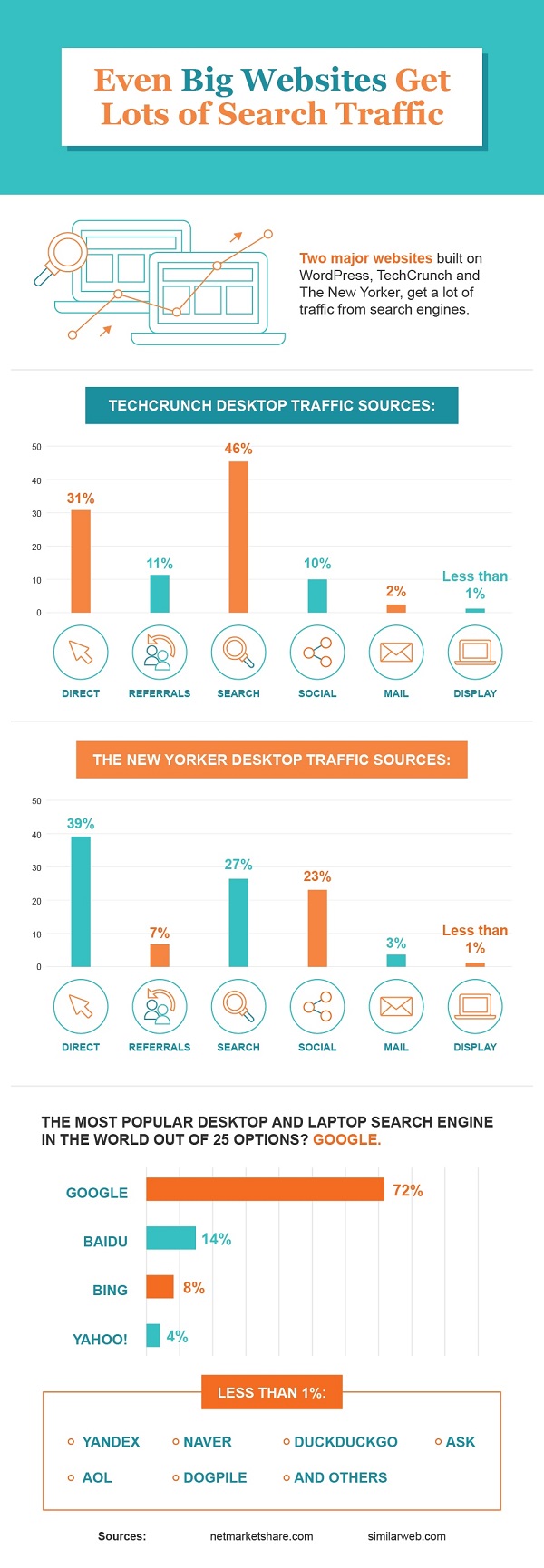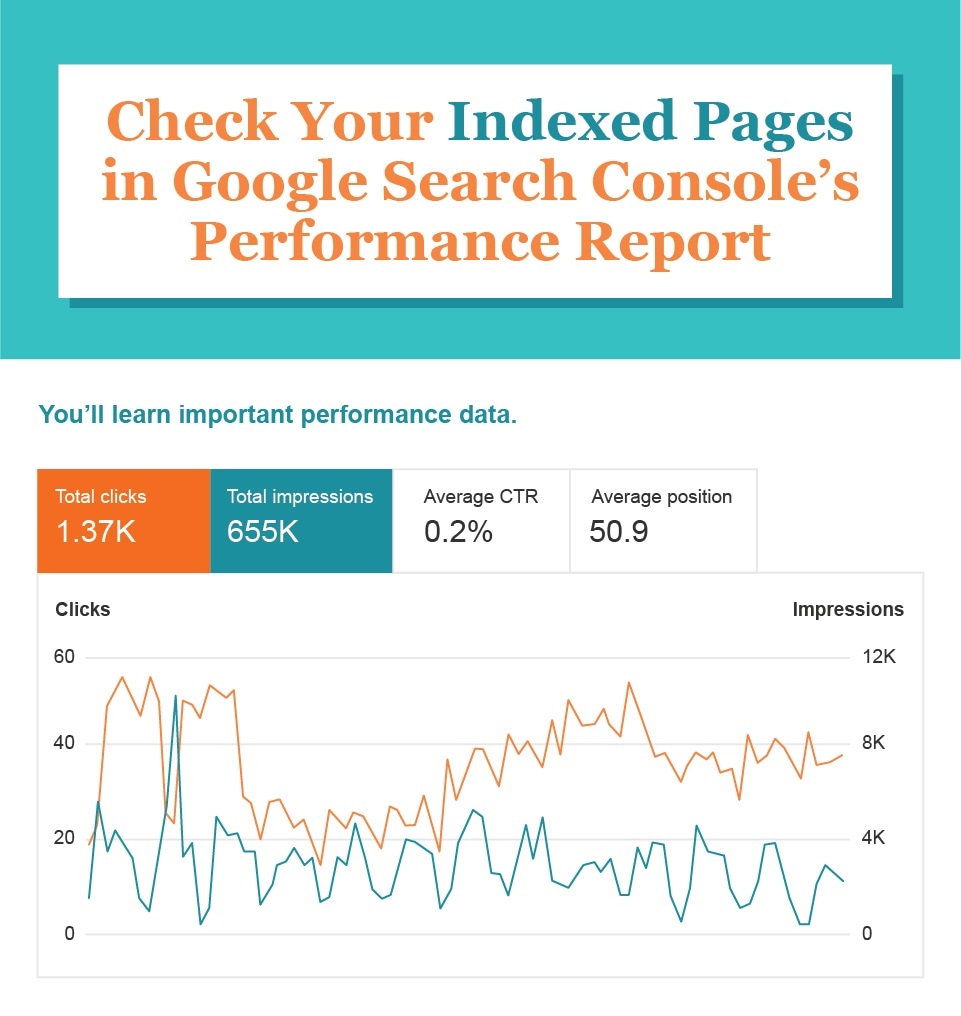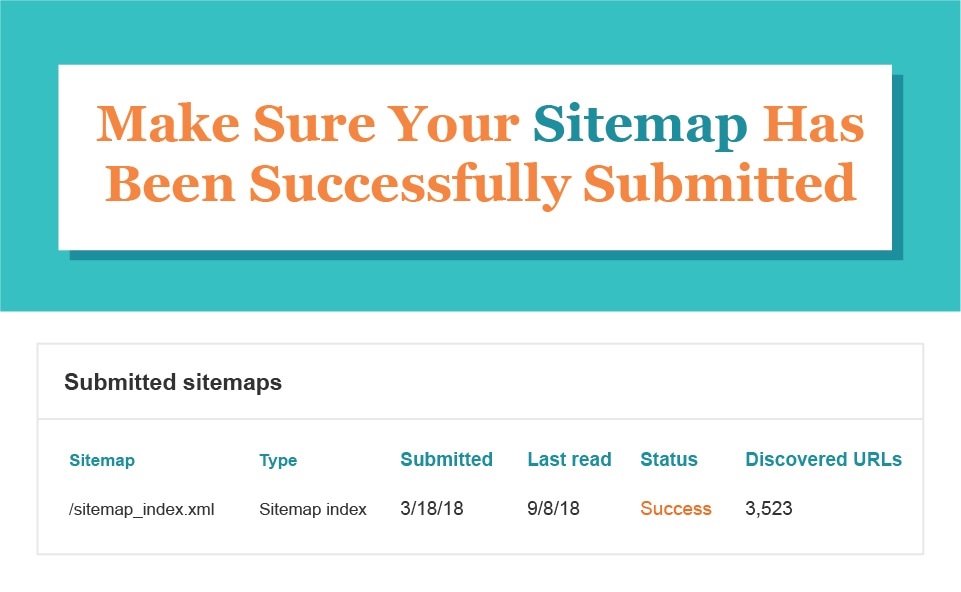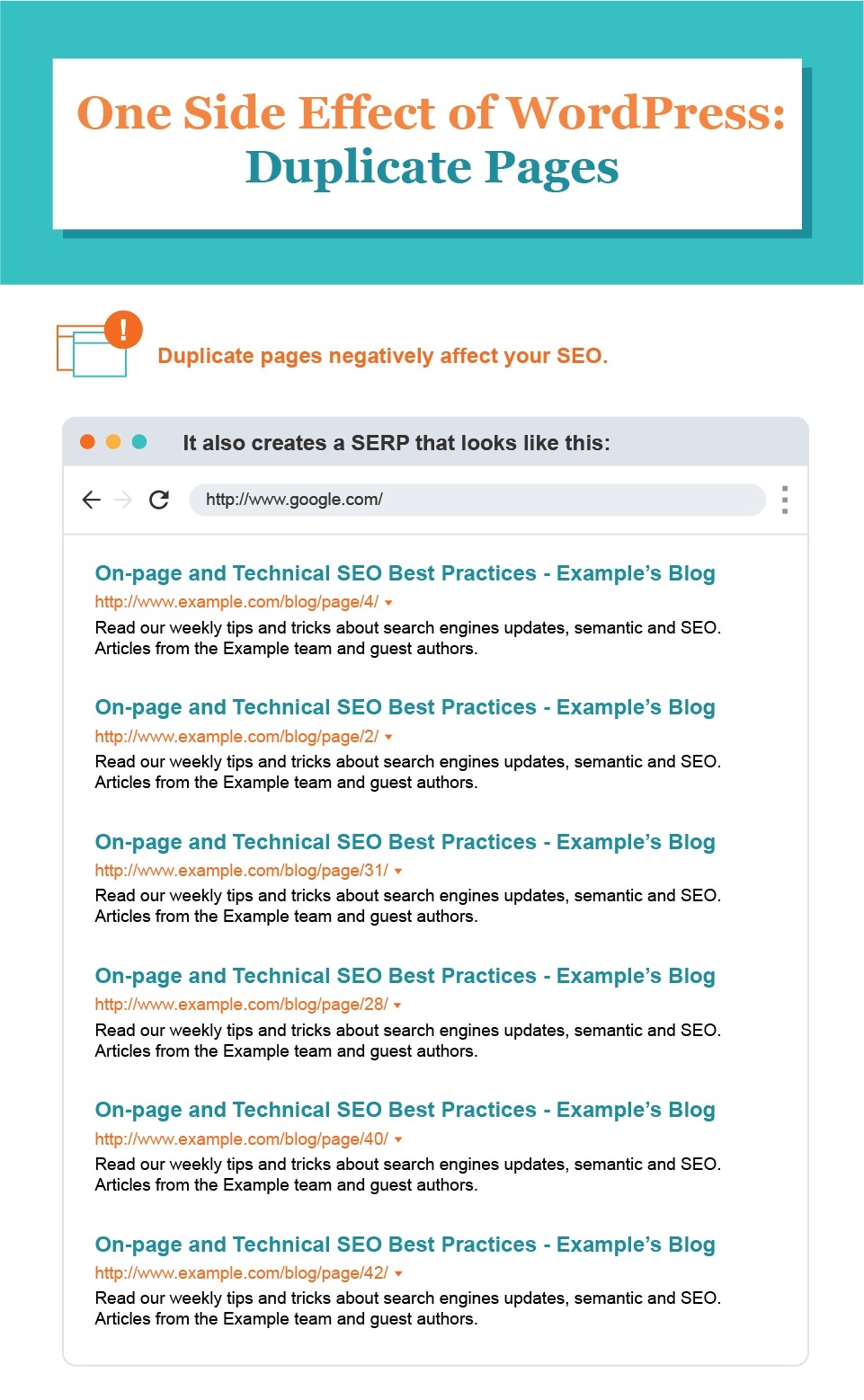Websites built on content management system (CMS) platforms are generally not very popular among in-house web developers because, they claim, a great site can only be built from scratch.
However, you may be surprised to know that many well-known websites are actually built on WordPress, one of the most popular CMS platforms. TechCrunch, The New Yorker, Disney – these companies' websites are just the tip of the iceberg.
These well-known sites have heavily invested in WordPress search engine optimization (SEO) to get visibility and traction in Google. As a result, they get a steadily growing flow of visitors whose search terms match what those sites have to offer.
Why do you need to invest in WordPress SEO?
According to data from SimilarWeb, TechCrunch gets 28 million visitors per month, and more than 45 percent of this traffic comes from search engines.
The New Yorker has 30 million monthly visitors, and almost 30 percent of its traffic comes from search. To get that amount of search traffic, a WordPress site needs significant investment in SEO.
These sites are obviously putting a lot of time and money into their SEO, but getting traffic is a more complicated task when you don't have a multimillion-dollar brand. This is why optimization of your WordPress website is essential. Search engine optimization helps your site rank better on search engine results pages (SERPs), drives visibility and brings you more search traffic.
What do you need to optimize on your WordPress website?
What does it take for a WordPress website to rank higher? Basically, it's about ensuring that all the important pages of your site are indexed properly, and the ones that should not be visible through search are not. These steps will help you significantly improve your search traffic and make sure that new content has a better chance of getting to the first page in Google (and other search engine) results.
Set up Google Search Console
No optimization journey should start before the analysis of your current position has been completed. To make sure that your WordPress website is indexed correctly and has no critical issues, set up Google Search Console (GSC).
The Coverage report shows you how many pages have errors that affect your site's visibility.
Next, check all of your indexed pages in the Performance report. It shows you the number of impressions that all of your pages are getting, their average positions and their click-through rates (CTR).
Last but not least, review your sitemap. A sitemap is a file with a model of your website content that's designed to help both users and search engines navigate the site. It can be a hierarchical list of pages with links organized by topic, an organizational chart or an XML document that provides instructions for search engine crawl bots.
A sitemap is an essential element for any website that wants to be crawled for new or updated content and indexed regularly by search engines.
Here's the official Google manual to building and submitting a sitemap. It is a cumbersome task, but it's the only choice for a custom-made CMS platform or website. For a WordPress website, however, it is far more convenient to create a sitemap with the Yoast plugin. There are several WordPress plugins to choose from, but this one is typically the top choice among professional SEO managers.
Yoast automatically creates a sitemap for your site and adds the pages that are available to all users. The only thing you need to do afterward is make sure that search engines know about your sitemap. To do that, submit it in GSC.
Add Google Analytics code
To monitor how your audience interacts with your site – what pages they land on, how long they stay and other data – you'll need to enable Google Analytics. This is done by adding the Google Analytics code to your website. This allows Google Analytics to collect user behavior metrics for you.
Some CMS platforms, including WordPress, simplify Analytics tracking code installation by offering plugins that automatically set up the code on a website. But if you are into advanced techniques, you'll need to insert the Google Analytics code into your WordPress theme.
1. Generate the code in your Google Analytics account under Website Tracking.
2. Then, edit your header.php file in your WordPress theme and add the code right after the <body> tag.
You can also add the Google Analytics tracking code to a WordPress functions file. It will then automatically add the code to every page on your WordPress site.
Choose between www and non-www versions of your site
When you visit a website, it makes no difference whether you land on a www or a non-www version. For example, https://www.example.com and https://example.com lead to the same page, so it doesn't matter which one of them you're on.
Search engines, however, see them as two different pages and add them both to the index. As a result, the pages compete with each other for the same keywords, which negatively affects both of their rankings.
The main fix is to choose which version has priority and specify it in the Google Search Console.
After that, you need to redirect the pages of the secondary version to the main ones. For example, if you decide to stick with the www version, you'll have to redirect all the non-www pages to their www twins.
If you decide to ignore that, Google will show both versions of your page in the SERP.
Title tags, meta tags and URLs
Titles and meta tags don't only exist in your website source code. Users see them when they run into your website in search results. Therefore, unless you want Google to automatically generate them based on its sophisticated title-generating algorithm, you'll want to specify them yourself.
Additionally, make sure that the keywords for which you want to rank are also included in your title and meta tags.
Keyword optimization is a long and windy road, but you should be watching out for three key items:
- Check the competition level of the keywords you're using. Some keywords are too competitive to try to rank for. Select the ones with lower competition levels for better outcomes.
- Review companies you consider your competition by checking the sites that are currently appearing on SERPs for your target keywords. Find out what websites you're sharing SERPs with. If you are optimizing your website for a region other than your own, you should also be aware of its local competition. For that, you can use a tool that tracks positions in more than one location.
- Monitor the keyword usage in your title tags, meta tags and URL.
The Yoast plugin lets you know if you used the keywords in your title tags and meta tags, and suggests adding those keywords if you haven't. Additionally, it will notify you if you exceed the maximum number of characters for each element. For instance, the maximum number of characters in a meta description is 150. If the description is longer, it will be reduced by the search engine to fit into the search snippet or substituted completely for a phrase from the content.
Use internal crosslinking
Internal crosslinking is one of the fastest ways to affect your website positions in SERPs. Here are three explanations of the logic behind it:
1. When you add links to other pages on your site, your visitors stay on your site. That increases the time of a single session and the overall time on the site and reduces the bounce rate. These behavior signals are told to be affecting the rankings.
2. It helps Google bots crawl your new pages faster. The faster and more often they get crawled, the sooner they will be indexed and get on the SERPs.
3. It shares the link juice between several pages of your site. Link juice is SEO industry jargon that means the positive SEO outcome from link-building efforts. For example, if Page A links to Page B, then link juice "flows" from Page A to Page B, and that generally helps Page B rank higher on Google.
Get rid of orphan pages (archive, category, pagination or tag pages)
WordPress magic comes with some side effects. One of them is the creation of multiple duplicate or half-duplicate pages that negatively affect your SEO. For example, when these pages get indexed, the SERP is full of nearly identical results from your site that can confuse users and look unprofessional.
When this happens, instead of one page, there are dozens of similar pages competing for the same keywords and decreasing the visibility of the main page.
Is WordPress SEO popular?
A recent study shows that more than 30 percent of all websites are powered by WordPress, making it the most popular CMS platform in the world. For anyone who has ever built or maintained a website, this comes as no surprise: WordPress is simple, doesn't require a team of developers to maintain and allows you to launch a simple website in a day. Moreover, it is easier to optimize a WordPress website for search because a good share of work can be automated with plugins.
Conclusion
Not all of us have the time and resources to build a website from scratch. The beauty of WordPress is that it makes it easy to build a fully functional website at a fraction of the cost of traditional web development methods. In addition, managing your SEO becomes less frustrating and hectic with the help of available plugins.
A well-orchestrated SEO campaign, including optimizing your website so both search engines and users can find it and navigate it faster, means new clients, higher brand credibility and more profit. Follow these tips, get the hang of it, and soon you'll see your organic traffic grow.