Let's be honest: The phone is no longer a necessity for some businesses. Even if it is still a must, a traditional business phone system (or even just an actual landline, as we once knew them) are no longer the only options.
If you are looking for a business phone number but on the go a lot – or perhaps don't make enough calls to warrant an actual office phone system – then a VoIP mobile app or call-forwarding service is what you need.
Why you need a business phone number
A business phone number helps your company appear more professional than listing solely your personal cell phone number as your point of contact. Using your personal number for business also does nothing to safeguard your privacy, and it certainly doesn't help you put up a barrier to business calls outside your work hours.
Editor's note: Looking for the right business phone system for your business? Fill out the below questionnaire to have our vendor partners contact you about your needs.
If you're interested in setting up a business phone number but not installing tangible business phones, VoIPs achieve the former without the latter while offering additional helpful features. Some VoIP platforms include video conferencing tools, call queuing, and even the ability to use your tablet or laptop as a phone. Plus, the overall cost of VoIPs is substantially lower than the cost of actual phones.
Types of business phone numbers
There are various options open to small business owners who wish to implement one or more new business phone numbers. Phone number options have expanded with the availability of new technologies.
Local business phone numbers
Local business phones are arranged through telephone service providers. The number will start with your local area code, with calls made directly to your place of business. Vanity numbers – preselected digits that make your phone number easy to recall, such as by spelling out a word associated with your product or service – may be available through your provider.
Toll-free business phone numbers
Toll-free business numbers typically start with the 800 area code. These numbers allow clients to call you without paying any phone charges. Vanity numbers are also available for toll-free lines.
Cell phone business numbers
Cell phone business numbers are assigned to a mobile device, such as your personal phone. A business call can be made directly to the cell number, or you can forward your local business calls directly to your cell.
Voice over Internet Protocol (VoIP) is the most popular choice for those looking to implement new business phone numbers. To put it simply, VoIP numbers are assigned to users in lieu of a phone line.

Below, we take a look at five popular options and give you the info you need to decide which is right for your business.
Google Voice: A great option for a single user
Cost: Free
Google Voice, like most of Google's products, is helpful and free. You set up a Google Voice number and then connect it to your other numbers (mobile, home, etc.). You can use either your computer or your mobile phone, meaning you do not need a dedicated business phone line or device.
These are some other features of Google Voice:
- Custom forwarding options
- Voicemail-to-text transcription
- Block-caller option
- Text-to-email transcription
With the Google Voice app, you can receive and make calls using your Google Voice number.
The main drawback of Google Voice is that it's only a good option for one user; there is no way to connect multiple users to one account. If you just need a cheap way to get a business number for yourself, not a whole staff, Google Voice may be just the ticket.
Phone.com: Value and features for multiple users
Cost: $12.99 to $39.99 per user per month (unlimited minutes)
Phone.com is a great middle-of-the-road option for multiple users, providing a good VoIP solution without breaking the bank – all via mobile phone or computer, no traditional phone required. The mobile phone features are basic but allow you to make and receive calls with your business number and view call logs.
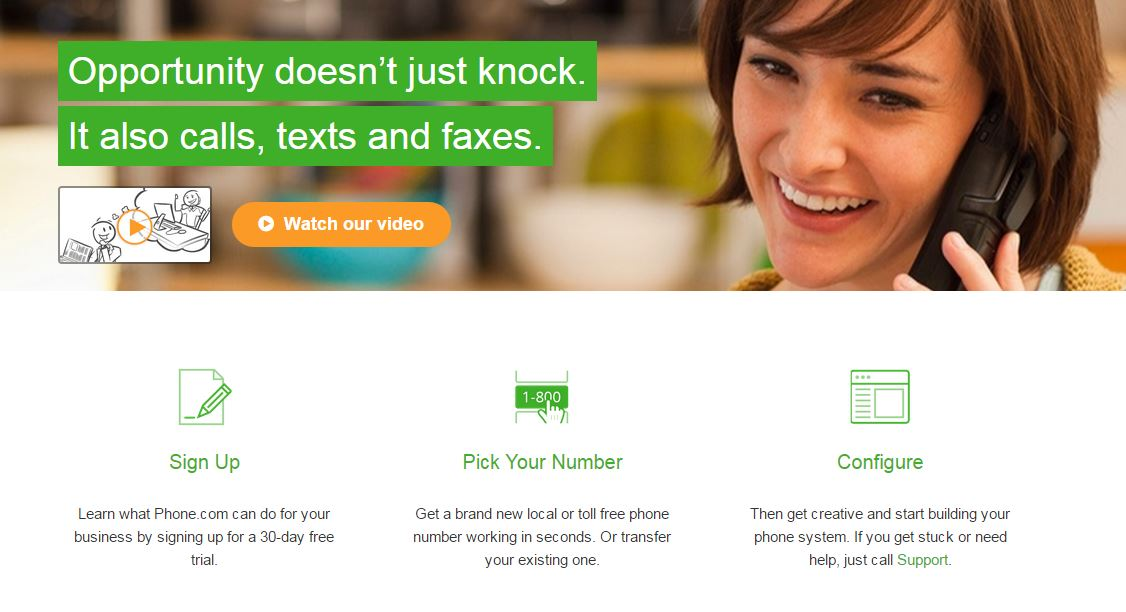
Source: Phone.com
Here are the functions you can perform from your computer:
- Set up an auto receptionist
- Schedule calls
- Queue calls
- Set up a find-me/follow-me feature
- Make conference calls
- Transcribe voicemails to emails
- Send and receive faxes
Grasshopper: A mobile VoIP option for multiple users
Cost: $12 to $199 per user per month (minutes are sometimes an additional charge)
Grasshopper is basically a business VoIP service that uses your existing mobile phone instead of an office VoIP setup. You can set up a business number, receive calls from that number using your phone, and set up as many users as you want with custom extension options.
Here are some of the features available with Grasshopper:
- Auto-assistant/call-routing system
- Call queuing
- Find/follow me
- Call scheduling
- Conference calls (see below)
- Voicemail-to-email transcription
Because Grasshopper is entirely mobile, its features are more extensive than those of VoIP systems that only provide mobile options in a companion app.
You should be aware of two potential drawbacks with Grasshopper. First, some users have reported poor call quality, although there are also plenty who are very happy with their service. Second, both Grasshopper and your mobile carrier charge you for the minutes you use, which is the case for most VoIP mobile apps.
On conference calls, however, you are charged for the total number of call minutes multiplied by the number of conference call participants. For example, if you hold a five-minute call with five callers, you'll pay for 25 minutes for each caller. This is different from other carriers; for instance, Phone.com gives you a conference call bridge that only charges a conference as one call.
If you make a lot of conference calls, Grasshopper might not be for you. If you don't anticipate many conference calls or minutes but still need multiple users, though, Grasshopper can be a cheap option, especially considering the wealth of features it provides.
RingCentral: A VoIP platform for collaboration
Cost: $19.99 to $49.99 per user per month
RingCentral gives you far more than a business phone number: It is also a tool for instant messaging, video conferencing and document sharing. These tools can function as your team's primary communication channels, both within your office and for customer-facing purposes. RingCentral's service also includes conference calls for up to 1,000 participants.
With the RingCentral app, your desktop or tablet can seamlessly function as your business phone. As long as your wireless network has adequate bandwidth for RingCentral's platform, any mobile or desktop device connected to it can double as a business phone. Plus, with RingCentral's 99.999% uptime, your business phone number will always be reachable.
Nextiva: VoIP with CRM
Cost: $18.95 to $57.95 per user per month
Nextiva's VoIP solution is comprehensive, with services such as HD voice and video, unlimited calling, voice-to-text, and online faxing. Its conference calls can host up to 250 people, and even when your team isn't on calls, Nextiva enables team messaging and unlimited SMS messages. Like RingCentral, Nextiva guarantees uptime of 99.999%.
Unlike most VoIPs, Nextiva has a built-in customer relationship management (CRM) software platform. Through your CRM, you'll get tools for customer experience scoring, customer account management, customer journey mapping, and integrated business and trend analytics. You'll also get call histories and pops, instant click-to-dial, and abundant real-time data.
If you already have a CRM, you can still use Nextiva, which likely integrates with your CRM. Like most VoIPs, it's a smart solution for any company in need of an easy, flexible business phone number setup.
