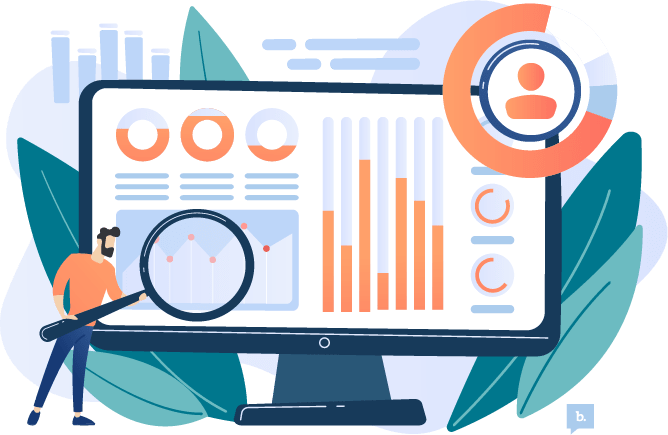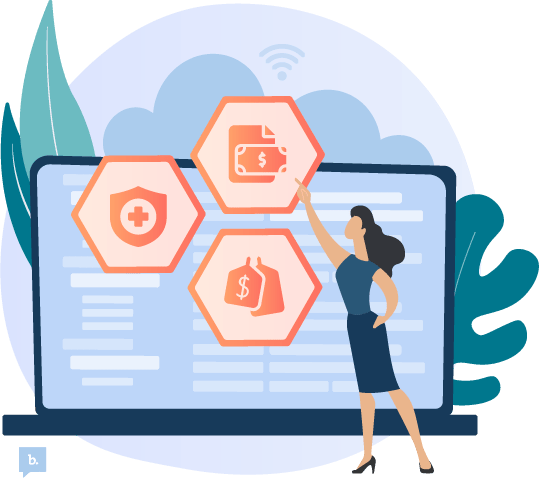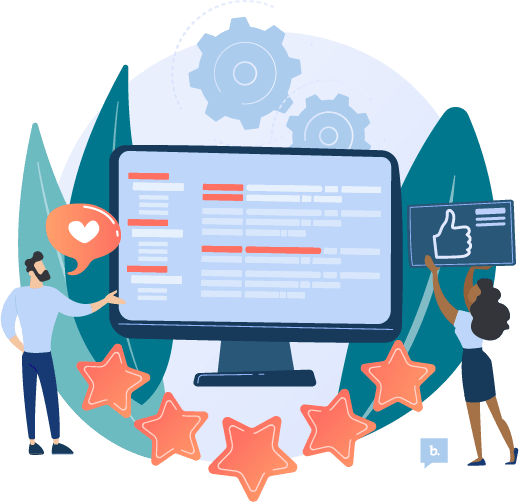From handling payroll and employee recruiting to managing paid time off and benefits, taking care of your company's human resources responsibilities can be a daunting and time-consuming task for small business owners. An increasing number of organizations are turning to professional employer organizations (PEOs) for help.
Businesses that partner with PEOs can outsource payroll and other human resources tasks to specialists. But if you plan to outsource such critical responsibilities, it's essential to find a PEO partner that can handle all your needs. Many PEOs have software platforms for conducting HR functions, including tracking employee time, processing payroll and accessing healthcare benefits.
Editor's note: Looking for the right PEO for your business? Fill out the below questionnaire to have our vendor partners contact you about your needs.
We'll look at how PEOs function and PEO software capabilities, and highlight some of the top PEO service providers.

What is a PEO?
PEOs provide third-party HR, benefits administration and payroll support to small businesses. Running a small business is challenging, and it can be easy to get bogged down in administrative work. Running payroll, finding benefits options for workers, processing W-2s or 1099s, and ensuring you're adhering to workplace compliance laws are all tasks a PEO can handle.
PEO software solutions can simplify your business's HR tasks by providing a low-cost alternative to hiring an entire internal HR department. Additionally, PEO software doesn't take sick days or ask for vacation time, and your business isn't liable for the work it performs. You can tailor a software's services to match your business needs.

How can PEO software help your business?
PEOs offer numerous services for businesses, including these standard PEO services:
- Recruiting
- HR services
- Onboarding and offboarding
- Health and welfare management
- Payroll processing
- Benefits administration
- Legal compliance
- Workplace safety compliance
- Employee training and development programs
By outsourcing various HR tasks, you can free up time for building your business.
How does a PEO work?
A PEO enters a co-employment agreement with your business and becomes an employer of your employees, according to Brian Cairns, CEO of ProStrategix Consulting.
"As a co-employer, they take over certain responsibilities from you," Cairns said. "It varies depending on the agreement, but the most important distinction is that they pay your employees under their employer identification number."
This co-employer arrangement saves your company money on benefits. Because it represents many companies, the PEO can negotiate better rates and benefits for insurance and retirement plans than what your business could offer on its own. The National Association of Professional Employer Organizations found that businesses in a PEO arrangement grow 7% to 9% faster, have more than 10% lower turnover, and are 50% less likely to go out of business.
What are some of the top PEOs?
Here's a look at three top PEOs and their services.
Best PEO for customer service: ADP
ADP provides exemplary customer service to small businesses of all types and sizes. These are some of its other significant features:
- HR administration
- Talent management
- Employee benefits
- Payroll and regulatory compliance
- IRS-certified PEO
- Comprehensive 401(k) plans
- Employee wellness programs
- Minimum payroll requirement for services
Read our review of ADP TotalSource for more information on ADP's HR outsourcing.
Best PEO for small businesses: Insperity
Insperity is an excellent PEO for small businesses. These are some of its features:
- Onboarding resources
- Recruitment tools
- Benefits packages
- Time and attendance tracking
- Payroll processing
- Employee training
- Risk management services
- Per-employee pricing structure
Read our review of Insperity HR Outsourcing for more information.
Best PEO for midsize businesses: Paychex
Paychex is a great PEO partner for larger businesses because it has extensive resources to meet your needs. These are some important Paychex features:
- Extensive HR support
- Onboarding and recruiting resources
- Handbook and HR policy development
- Termination and dispute assistance
- Employee screening and training
- Health, retirement, vision and dental packages
- Per-employee pricing plans
- Customizable service bundles
Read our Paychex HR outsourcing review for more information.

What are the pros and cons of PEO software?
PEO software solutions and services aren't suitable for every business. Before you decide if working with a PEO is the right move, consider the pros and cons of PEOs.
PEO pros
- Cost-effectiveness: If you can't afford to hire an HR professional, a PEO can be a cost-effective way to outsource HR duties. If you have an HR specialist or a small HR staff that needs additional support or resources, a PEO can provide what they need.
- Fewer headaches: A PEO can take on your HR and administrative tasks. There's little room for human error in HR, and the service assumes liability for any complications or issues that may arise.
- Time savings: Implementing a PEO service's software allows you to dedicate your time to other areas of your business that need your attention to ensure growth and success.
PEO cons
- Lack of personal interaction: While using PEO software, your business risks losing the interpersonal aspect of managing employees. There's nothing more important than face-to-face interaction and communication. Software can't pick up on anything beyond logic and data.
- Security concerns: Your PEO software solution hosts all your employee data in one centralized location, making it a gold mine of data for hackers. If the PEO's network is hacked, your business could face severe consequences.
Risks of working with a PEO
When you work with a PEO, you give an outside organization access to your business's sensitive financial and employee data. For this reason, it's critical to vet the PEO thoroughly to ensure it's a legitimate company that operates ethically and complies with HR regulations.
Make sure your PEO is accredited, and check with the Better Business Bureau to see if it has received any complaints. Be sure to review your legal liabilities and understand your business's requirements within the co-employer agreement.
Here's a look at some additional PEO risks.
1. There's potential for workers' comp fraud and misuse.
There's potential for workers' compensation fraud with PEOs. PEOs have been used to reduce workers' compensation fees for business clients, costing legitimate employers, employees and healthcare providers millions per year. Some cases of PEO fraud have involved filing taxes improperly, exaggerating workplace injuries and incorrectly classifying employees.
One example of a PEO misusing services to commit tax fraud was the case of Larry W. Kimes, former manager of AccounTex Financial Services LLC, and Charles Pircher, a manager of multiple PEOs based in San Antonio, Texas. Kimes and Pircher were each sentenced to more than 10 years in federal prison and ordered to pay $132 million in restitution for stealing client money instead of using it to pay payroll taxes and insurance premiums.
2. You could be subjected to a misclassification audit.
As the PEO's co-employment partner, you share responsibility in ensuring that your business operates within the laws of its state. One common error is worker misclassification. Here are three steps you can take to avoid this error:
- Verify each employee's classification. To avoid being audited for employee misclassification, understand the legal distinction between employees and independent contractors. This includes reviewing all federal, state and local classification laws.
- Provide appropriate treatment. It's important not to treat contractors like employees. While the services of an independent contractor may be great, and you may work with them regularly, it's recommended that you establish an independent contractor engagement program.
- Enforce employer tax obligations. Tax evasion may occur when workers are misclassified. Employers pay taxes on employees, not independent contractors. If a worker is an independent contractor, they are responsible for paying their self-employment and income taxes.

3. Your company may be vulnerable to security breaches.
The most significant risk of using a PEO is that you are entrusting your employees' private information to another company, according to Will Ellis, IT security consultant and founder of Privacy Australia. Before choosing a PEO, ask the company how it protects its clients' data.
"Ensuring that a private network is used rather than a public network and inquiring about encryption are two important things to consider so that you can further increase security and privacy for your employees," Ellis said. "Security of your data and employees' information should always be a priority."

How to choose a PEO
There are PEOs that cater to different business needs, so it can be challenging to figure out which one is best for a particular organization. The pros and cons of any given software package will not be identical to any other offering on the market. It requires specific inquiries and deliberate research to narrow the field and find the right PEO package.
These five tips can guide your decision-making process:
- Consider the technology. Which online services does the PEO offer? Which software packages does it use for each service? How do those software choices integrate with your existing systems? One of the primary decisions is whether the PEO is worth overhauling the solutions you already deploy for payroll, accounting or any other services you want to offload to your PEO.
- Explore the PEO's benefits. The PEO is supposed to handle business-critical tasks or partially automate them. There are three that are more common and important than most. The first is payroll. Employees need to be paid, and understanding how your PEO service handles payroll will help you decide if it's worth the investment. The same can be said for human resources. Are you getting software only, or do you get billable HR hours as well with the service package? The third major service is risk management. How well will the PEO help your business assess and manage risk?
- Compare how well the benefits suit your employees' needs. Aside from business benefits, PEOs can offer employee benefits. One of the most common is insurance packages. If the PEO will handle your employees' insurance plans, make sure that the insurance options meet your staff's expectations as well as your own. Some PEOs also offer wellness programs, retirement plans and similar employee perks to make your business more appealing to top talent.
- Analyze the prices. It's inevitable – you have to compare prices. More specifically, you need to weigh prices against the benefits you'll get. Cost drives every business decision, and there is no PEO so amazing that you can completely ignore the price tag; it's always about trade-offs. Estimating your ROI is the best way to remove uncertainty from the decision-making process. Which services are the most important to you, and how little can you pay for them? Which sacrifices would you make for a cheaper PEO? These questions can drive your price comparisons to make your PEO investment a savvy one.
- Check references. The best way to understand the PEO services you're considering is to hear from those who have already tried them. Online reviews are helpful, but true conversational references are worth more. Talk to business managers – especially ones in your industry or a similar field – who have worked with the PEO you're thinking about trying.
What's the difference between a PEO and HR software?
The main difference between these two types of HR solutions is the co-employment model: Only PEOs include the co-employment support. That means if you sign up for HR outsourcing software, you won't have access to the same benefits options, although you'll likely still be able to use payroll processing and time and attendance software.
Many PEO services also provide smaller HR solutions that include basic HR software. HR solutions are a good option for very small businesses that don't meet the payroll or employee requirements for full-fledged PEO offerings.
HR outsourcing solutions are also a good fit for companies just starting to grow. Often, PEOs will start companies on HR software and then grow them into a PEO offering.
How can HR software help a growing business?
If you don't need a full-fledged PEO solution, you may still benefit from the HR software PEOs can provide.
As small businesses evolve, it's helpful for business owners to implement HR software that addresses their changing needs. Using HR software can allow a small business owner to focus on growing their business instead of devoting hours to HR management, financial and administrative tasks.
Here's a breakdown of some advantages and risks of using HR software.
Advantages of HR software
- Instant access: You don't need HR staff to use the software, and employees have a portal that makes it easy for them to complete some HR tasks themselves.
- Global access: Web-based software allows your managers and employees to connect to your HR software platform from anywhere. Many applications offer a mobile app, and managers and employees alike can complete many tasks using the app.
- Data backups: Cloud computing is another advantage because it backs up all the employee data stored in its platform. If a computer stops functioning properly, your HR data will not be lost.
- Updates: Automatic updates are another benefit of cloud-based HR software. With automatic software updates, your business can stay up to date with new policies, terms and conditions, and labor regulations.
- Automated recruiting: HR software apps offer tools for posting ads for open positions on job sites. They also help you stay on top of candidate selection and onboarding.
Cons of HR software
- Dependence on the internet: If a power or Wi-Fi outage occurs, your business will lose access to data and won't be able to perform regular HR tasks.
- Integration: Integration may be an issue when syncing your payroll with the HR software. Check with the PEO you're considering and notify it of every program you use so that you can avoid compatibility issues.

Features to look for in a PEO solution
If you decide that a full-fledged PEO solution is right for your business, here are a few must-have HR services your PEO provider should include.
Payroll
The PEO's software solution should include payroll services or at least integrate with your existing service. When a business uses a PEO for payroll, the PEO becomes a co-employer and assumes the responsibility of managing your business's payroll administration. This can help small business owners who may not have enough time to manage payroll-related tasks, such as paying wages, depositing employment taxes and issuing employee W-2s.
Employee benefits packages
Employee benefits packages can help your business attract and retain top talent. The most popular employee benefits include health insurance coverage, paid time off and flexible sick leave. One of the primary reasons many small business owners use PEO software is to provide high-quality benefits to their employees at a lower cost. Your PEO benefit options will vary depending on your business's size and goals.

Affordability
A low-cost PEO generally charges a per-employee fee or a percentage of your total payroll. In many cases, there isn't a free trial where you can evaluate the service. The contract length of a PEO depends on your business's size and needs, as some PEOs offer long-term contracts, and others don't require any contract at all.
Usually, 30 to 60 days' notice is required before canceling the service. Some companies let you leave at any time and for any reason, while others charge you a fee for leaving. Search for a PEO that offers a money-back guarantee, especially if you're a small business owner using a PEO for the first time.
PEO software FAQs
Still unsure how to choose the best PEO software? Here are some frequently asked questions about a PEO's processes and operations.
What are the best services PEOs offer for a startup?
The best services PEOs offer for startups include risk and compliance management; health, vision and dental benefits; comprehensive HR software tools; time and attendance tracking; and payroll support.
At what point should a small business look for HR help?
A small business should look for HR help immediately. If your business already has an HR specialist on staff, additional HR support could be beneficial. Alternatively, if your business has no HR team, a PEO's software could be the definitive factor in your business's growth.
What does it mean if a PEO is accredited?
You'll want to work with an accredited PEO because it indicates the company is financially stable, is ethical and meets regulatory requirements. This is important because it ensures that sensitive HR processes are handled correctly so that you don't run afoul of the U.S. Department of Labor or the IRS.
What other options exist beyond PEOs?
The alternative to using a PEO is to hire your own in-house team to manage HR support and benefits.
Why might a business not use a PEO?
Hiring a PEO may not be the right solution for some businesses. Here are three reasons why some businesses opt not to use PEO software:
- Some business owners prefer not to give up control. A small business owner may find it difficult to hand over a significant set of responsibilities and tasks to an outside company. It may also be challenging to comply with some of the policies; PEOs have strict policies regarding hiring, training and disciplining that you must follow to protect yourself from liability.
- PEO fees can be too expensive for small businesses. PEO software is ideal for startups and small businesses because it's less expensive than hiring HR staff. The average cost of a PEO is $1,000 per employee annually, but this may still be too expensive for small businesses with tight budgets. Also, as your business grows, the cost of maintaining employees can decrease while PEO fees remain constant.
- It's not the right fit for your business. If a PEO does not understand and address the needs of your business, then your company might not function the way you want. There must be a direct line of communication with the PEO and a precise understanding of where you want your business to be within the next several years. This concern can be removed by choosing PEO software that allows for customization.
How does co-employment payroll work?
Co-employment agreements can reduce HR and administrative issues, but the insurance, payroll processing and HR packages that PEOs offer come with additional fees for administrative services. In many cases, PEOs separate HR and administrative services, and may price each differently, according to the size of your business.
How does a PEO bill you?
Generally, PEOs calculate their costs, add an administrative fee and profit margin, and then tally that as a percentage of your PEO payroll software costs. Once your timesheets are completed and submitted, the PEO will notify you of the required wire transaction so they can begin processing payroll. The administrative fee is a percentage of the actual cost.
Matt D'Angelo contributed to the writing and research in this article. Source interviews were conducted for a previous version of this article.