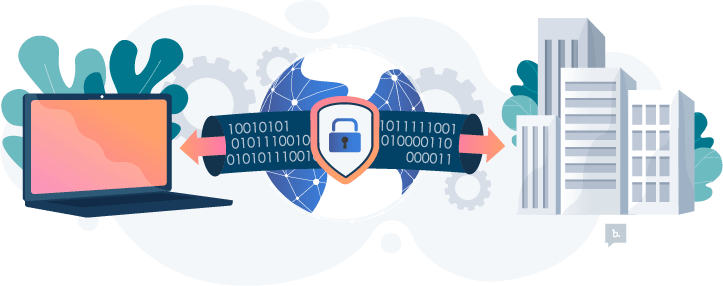When the COVID-19 pandemic first hit, businesses began moving to a more digital space, with many employees and business leaders working remotely. This quick transition opened businesses to various vulnerabilities, especially in terms of cybersecurity. Allowing remote workers access to sensitive information on an unsecured network is a recipe for disaster that many business owners weren't ready to face. To plug this hole, many organizations began implementing virtual private networks (VPNs) to provide a secure network connection to remote workers. With remote work here for the foreseeable future, so are remote access VPNs.
What is a remote access VPN?
A remote access VPN, also known as a remote access virtual private network, is a VPN that can be accessed from anywhere and on any device. Many businesses use remote access VPNs to protect data handled by their remote workers.
Eric Mintz, CEO of EM Squared, said VPNs provide network privacy by encrypting network traffic from the user's computer to the internet.
"Corporate VPNs do that too, but they often do much more," Mintz said. "An important feature of corporate VPNs is that they allow remote users to join their corporate networks while working remotely, the same network they connect to when working in the office.”
Because of the pandemic, many teams are operating remotely, yet still working with sensitive and private data that requires protection. As a result, businesses are investing in remote access VPNs to allow employees to access a secure connection with a remote computer network. This is a better alternative than letting employees work from any location, be it their home or a coffee shop, and connecting to a network that isn't safe from possible threats. Without a remote access VPN, companies are putting their private information (as well as their employee and customer data) at risk of a breach.
How do remote access VPNs work?
Remote access VPNs create a virtual private tunnel between a business's network and a remote user, even if that user is connected in a public location. The traffic is then encrypted, meaning it's unintelligible to those around them, and no shared information can be intercepted or tampered with. Basically, it's the same thing as if they were physically in their office connected to the network, only they're working remotely and virtually connected instead – the same protections and security benefits exist.
Establishing a remote access VPN for your staff is relatively easy. All you need to do is choose a provider, then purchase, install and configure a VPN gateway in your office. From there, your remote worker will connect to the internet, then initiate a VPN connection through their locally installed client software or web browser to the VPN server. Once connected, employees can safely access internal company resources. [Read related article: Don't Want a VPN? 4 Alternatives to Consider]
What are the benefits of remote access VPNs for businesses?
There are many advantages of using remote access VPNs – especially in today's highly digital business world. Here are a few to consider:
1. Data security
All businesses have sensitive data and private information to protect. If any of it is lost or stolen, the company could fall victim to a serious cyberattack and be liable for it. To prevent this, most businesses invest in a VPN.
The most obvious benefit of remote access VPNs is data security that extends to remote workers. Offsite employees can send data through the VPN without worrying about a hacker intercepting it, since it's encrypted. That way, everyone in the company can continue with business as usual, regardless of where they're working.
2. Affordable solution
Data security should be a top priority for business owners, but protecting your company's data can be expensive. Thankfully, a remote access VPN is an affordable solution compared to other security options on the market. When you use a remote access VPN, you ensure a safe network connection for all your employees at a relatively low cost. Small businesses should expect to pay $5 to $15 a month per user. There are plenty of options on the market, so you can weigh their features and see which align with your budget.
3. Virtual and private access
As its name suggests, a remote access VPN provides a virtual and private network to remote employees. Those who work from home still need to access and share sensitive company data over the internet, and doing so virtually via private "tunnel" ensures safety. Business owners and employees can feel at ease, not worry about whether hackers are trying to steal their information or spy on their digital habits.
4. Convenience for remote workers
Because of the pandemic, almost twice as many people work from home now, with many companies moving to cloud infrastructures. With so many employees trying to access company files from various locations, remote access VPNs offer a convenient and safe way to do it. Users simply connect to the secure network from their computer or other devices and carry on worry-free.
Which VPN providers offer remote access VPNs?
Manyof the best VPN services and providers are available. Here are some that offer remote access VPNs:
Perimeter 81
Perimeter 81 is a great option for users who work on multiple devices. This VPN service provider offers a unified cloud management platform, multi-tenant cloud, easy-to-use agents and zero-trust agentless application access. You can manage team settings and view your employees' network access in one place.
VyprVPN
VyprVPN manages its own servers and offers fast downloads, which isn't always the case with VPN connections. The software is easy to use and offers security features like a NAT firewall and its own Chameleon technology to bypass government VPN blocking and throttling. The company offers 24/7 live chat support for when you need assistance.
ExpressVPN
While ExpressVPN is best for individual users and has limited enterprise features, it's still a great choice for remote workers. Known for its lightning-fast loading and expansive geographical support, this service provider is a bit pricier than other options – but for good reason. Read our full ExpressVPN review for more details.
Windscribe
Windscribe is a low-cost remote access VPN solution with high-quality encryption and enterprise features. It also offers a wide range of browser extensions, including an Autopilot extension that connects you to the best server location and guarantee you the best speeds.
PureVPN
PureVPN proves a more complex setup for business owners, but they make up for this trade-off by offering robust customer support. Even allowing their customer service technicians to remotely access your computer to trouble shoot. Learn more about how we reviewed PureVPN as a service provider for small businesses.